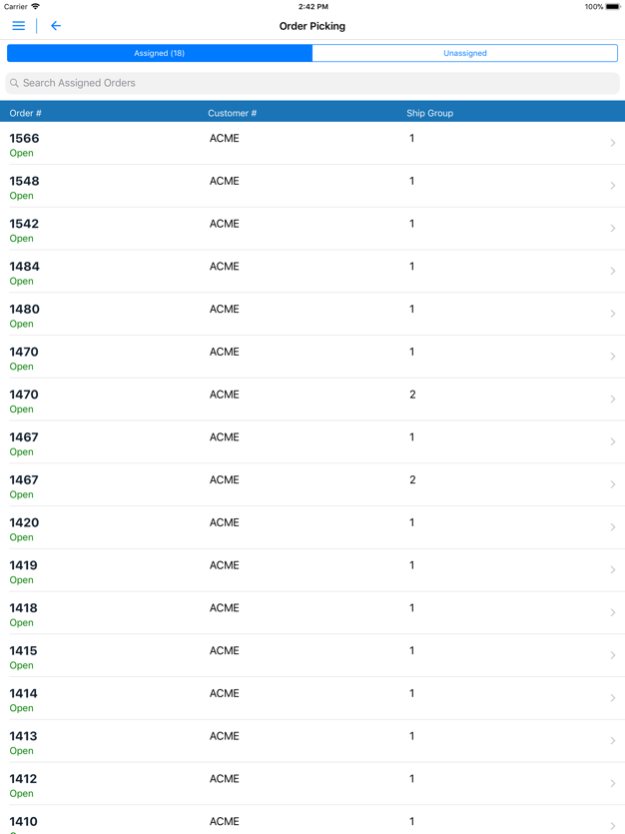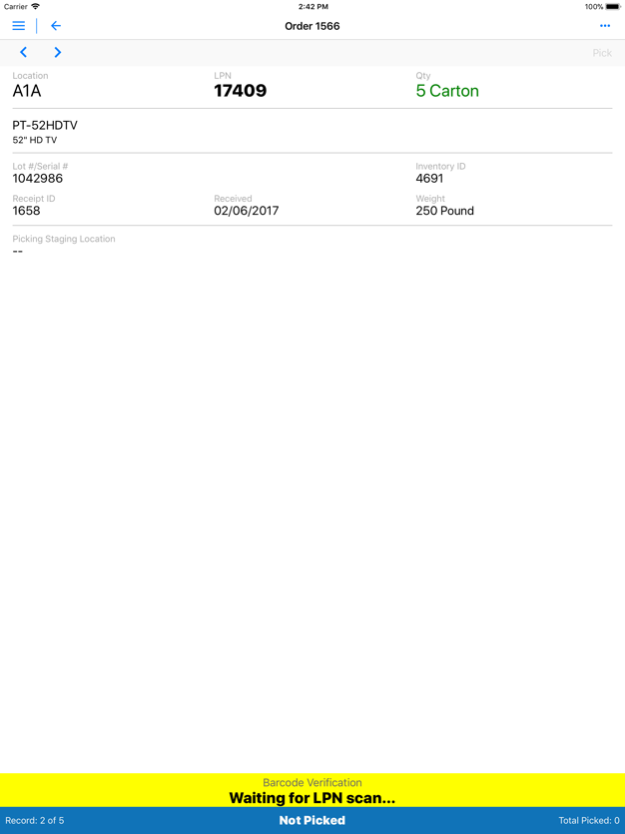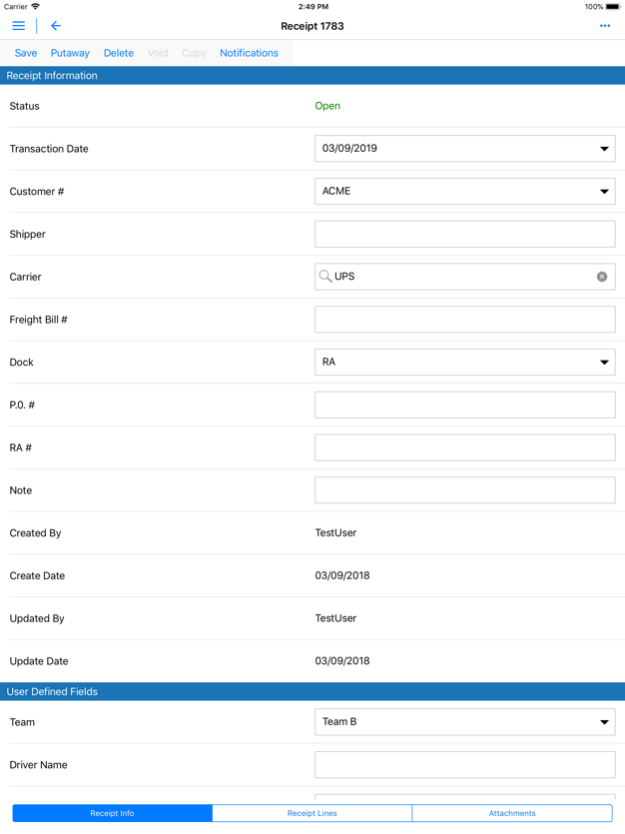Velocity WMS 6.0
Continue to app
Free Version
Publisher Description
Velocity WMS makes warehouse management faster and easier than ever. Enter your warehouse's inbound shipments, manage your inventory, pick orders, ship merchandise, and scan barcodes right from your iOS device. This is our iOS user interface to our web based Velocity WMS product. In order to use Velocity WMS you must already be a subscriber.
Features:
• Scan barcodes for fast and accurate data entry using your iPhone, iPad, or iPod Touch camera
• Create inbound shipments (receipts)
• Move inventory
• Adjust inventory
• Take photos and upload them to receipts and shipments
• Upload files in the receiving and shipment modules from iCloud Drive, Google drive, OneDrive, and Dropbox via integration with the Files app on iOS 11.
• Ship Merchandise
• Pick Orders
• Print warehouse labels right from your iOS device
• Create exceptions to notify your warehouse manager of issues with physical inventory
Supported Barcode Scanners:
• Built-in Camera
• Honeywell Captuvo SL42 for iPhone 6/6 Plus
• Honeywell Captuvo SL42 for iPhone 5/5s
• Honeywell Captuvo SL22 for iPod touch 5th and 6th Generation
• Socket Mobile 7Pi barcode scanner
• Socket Mobile CHS 8Ci barcode scanner
Supported Built-in Camera Barcode Types:
•Code 128, Code 39, Code 39 Mod 43, Code 93, EAN 13, EAN 8, UPC-E, QR Code, Data Matrix, Interleaved 2 of 5, ITF14, PDF417, Aztec
Have a question? Check out https://velocitywms.com/contact/
Learn more about Velocity WMS at https://velocitywms.com
Apr 6, 2018
Version 6.0
This app has been updated by Apple to display the Apple Watch app icon.
Thank you for using Velocity WMS! We update the app as often as possible to make it better for you.
What's New:
• Added barcode scanning capability via the built-in camera.
• Face ID support has been added.
Bug Fixes:
• Scanning barcode into drop-down list field now selects the correct value.
Love the app? Rate us! Your feedback helps us keep improving Velocity WMS.
Have a question? Visit https://velocitywms.com/contact/
About Velocity WMS
Velocity WMS is a free app for iOS published in the Office Suites & Tools list of apps, part of Business.
The company that develops Velocity WMS is International Data Systems, Inc.. The latest version released by its developer is 6.0.
To install Velocity WMS on your iOS device, just click the green Continue To App button above to start the installation process. The app is listed on our website since 2018-04-06 and was downloaded 14 times. We have already checked if the download link is safe, however for your own protection we recommend that you scan the downloaded app with your antivirus. Your antivirus may detect the Velocity WMS as malware if the download link is broken.
How to install Velocity WMS on your iOS device:
- Click on the Continue To App button on our website. This will redirect you to the App Store.
- Once the Velocity WMS is shown in the iTunes listing of your iOS device, you can start its download and installation. Tap on the GET button to the right of the app to start downloading it.
- If you are not logged-in the iOS appstore app, you'll be prompted for your your Apple ID and/or password.
- After Velocity WMS is downloaded, you'll see an INSTALL button to the right. Tap on it to start the actual installation of the iOS app.
- Once installation is finished you can tap on the OPEN button to start it. Its icon will also be added to your device home screen.